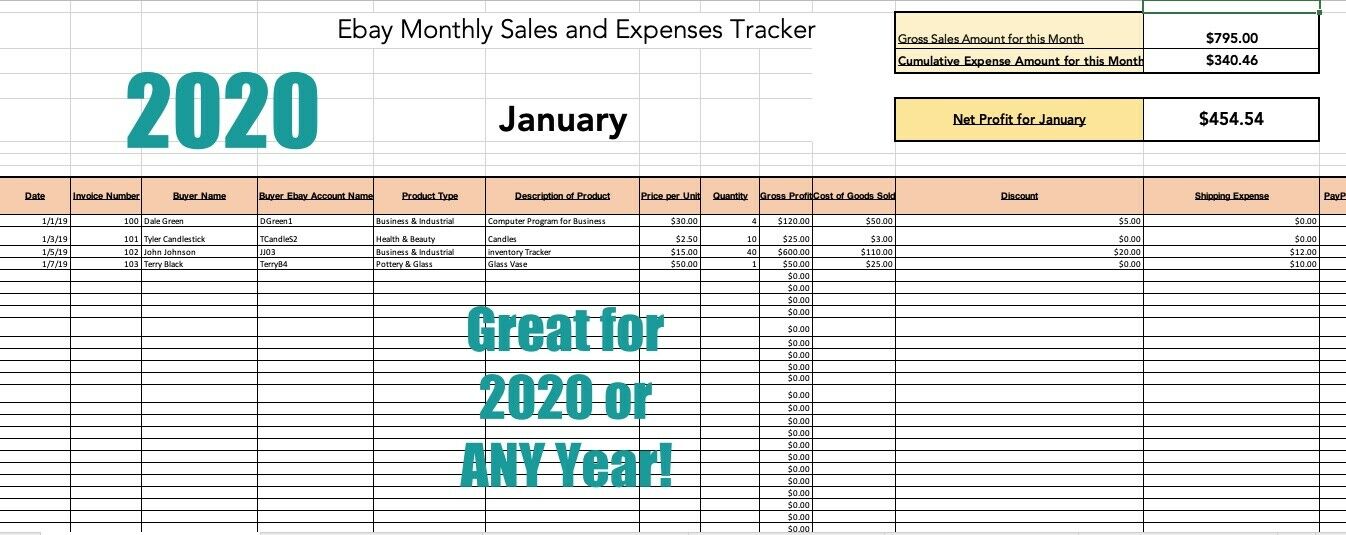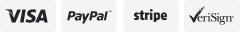-40%
DiskInternals VMFS Recovery 4.4
$ 102.96
- Description
- Size Guide
Description
DiskInternals VMFS Recovery 4.4 [PC Download]DiskInternals VMFS Recovery™ is a VMware recovery software which offers a safe, easy way to recover information stored on VMFS-formatted disks.
Having problems with your virtual environment?
VMware boot image corrupted?
ESX Server datastore not visible?
VMFS volume not mounted?
VMDK file not recognized?
ESXi could not read volume header?
VMFS datastore inaccessible?
Need to recover VMDK file?
Are you afraid of the complete loss of your data?
Everyone is! And there are so many different ways to lose it. The most common reasons that lead to data loss on VMware virtual machines are:
Physical drive issues: an unexpected failure of the disk during use, or there is a pre-existing defect
RAID array corruption: in the moment of a blackout or because of a hardware malfunction
Software failure: due to conflicts with other software, including drivers or bad software updates
Attack from malicious software
Human error, like occasional deletion of system files
A lot of things may happen. But you know what?
VMFS Recovery™
Tool for VMware® data recovery, VMFS recovery, to read and repair VMDK files.
Trusted by IT professionals and forensic specialists for 15 years
More than 90% chance of recovering your data - based on 15 years of data recovery experience.
Plus, 100% free preview of your files before purchase. Your original data is kept safe.
Outstanding Features:
Designed to clearly read VMware VMFS file system Recovers information from corrupted or healthy VMFS-formatted drives Recovers VMDK images on VMware vSphere, ESXi/ESX Servers Recovers remotely in online mode (no shutdown is required)Recovers VMFS drives stored on corrupted and inaccessible hard drives Recovers VMDK images stored on disks formatted by VMware ESX/ESXi Server Automated recovery includes step-by-step recovery wizard Recovered files and folders are exported to local or remote locations (incluing FTP)Virtual drives can be mounted as local disks accessible by Windows Explorer etc Windows restrictions are bypassed by recovery process Unicode filenames and multi-level folders are supported All features of DiskInternal's RAID Recovery are here!
Technical specifications
VMFS partitions created in VMware vSphere 3.5-6.5 and ESX/ESXi VMware® ESX Server™
VMFS3, VMFS5 and VMFS6
Files up to 64TB
VMFS5 drives with more than 100,000 files
VMFS partitions up to 64TB
Unicode file names in VMFS5 and VMFS6
VMFS drives stored on all types of RAID arrays including RAID JBOD, 0, 1, 1E, 0+1, 1+0, RAID 4, RAID 5, 50, 5EE, 5R, RAID 6, 60
VMFS partitions stored on hardware and integrated RAID arrays
Runs in all versions of Windows XP-10, Windows 2003-2016 Server
Work with different file systems: Virtual Disk Images (VMware, VirtualBox, Microsoft VirtualPC, Parallels), RAID disks, RAIDZ, ZFS, Dynamic Disks, APFS(reader), FAT16, FAT32, EXT2/3/4, NTFS, NTFS 4, NTFS 5, EFS, Forensic Disk Images (EnCase, ProDiscover), ReiserFS, Storage Spaces, ReFS, XFS, Hikvision, HFS, HFS+, exFAT, and Mac.
For more details please check by link
https://www.diskinternals.com/vmfs-recovery/